You want to call up a VBScript function from JavaScript
We generally suggest you use JavaScript or VB.NET exits in GuiXT instead of VBScript. See JavaScript, VBScript or VB.NET? for a comparison of the three options. However, for some tasks VBScript does make sense, since one can find plenty of VBScript samples in the web.
Solution
In our Javacript function we create an
"MSScriptControl" object and execute the VBScript code via this
scripting host.
You may use the following JavaScript functions for this purpose:
JavaScript framework
// vbs.js // Execute VBScript from JavaScript via scripting host // execute expression and return result function vbsExecute(source,textid) { var result = getSH().Eval(source); if (textid) { guixt.setText(textid,result); return ""; } else { return result; }; } // add VBScript functions function vbsAddCode(textid) { var source = guixt.getText(textid); getSH().AddCode(source); } // create scripting host var scriptingHost = null; function getSH() { if (!scriptingHost) { scriptingHost =
guixt.CreateObject("MSScriptControl.ScriptControl"); scriptingHost.Language = "VBScript"; scriptingHost.AllowUI = true; scriptingHost.TimeOut = 60000; }; return scriptingHost; }
Example 1
We execute a single
VBScript statement:
// determine name of month
CallJS monthname = vbsExecute "MonthName(8)"
// display the result (test)

Example 2
We read VBScript code from
a .vbs file, add the code in the scripting host and execute a VBScript
function.
Please observe that adding the code should be done only
once; this logic is not implemented in the InputScript below but in
Example 3.
VBScript "monthnames.vbs"
Function MyMonthName(index,
language)
SetLocale(language)
MyMonthName = MonthName(index)
End Function
InputScript
// Read VBScript code
from .vbs file
CopyText
fromFile="monthnames.vbs"
toText="code"
// to scripting host
// call up the VBScript function
// display the result
(test)

Example 3
The user chooses a
computer from a drop-down list and then obtains a list of all processes
running on this computer:
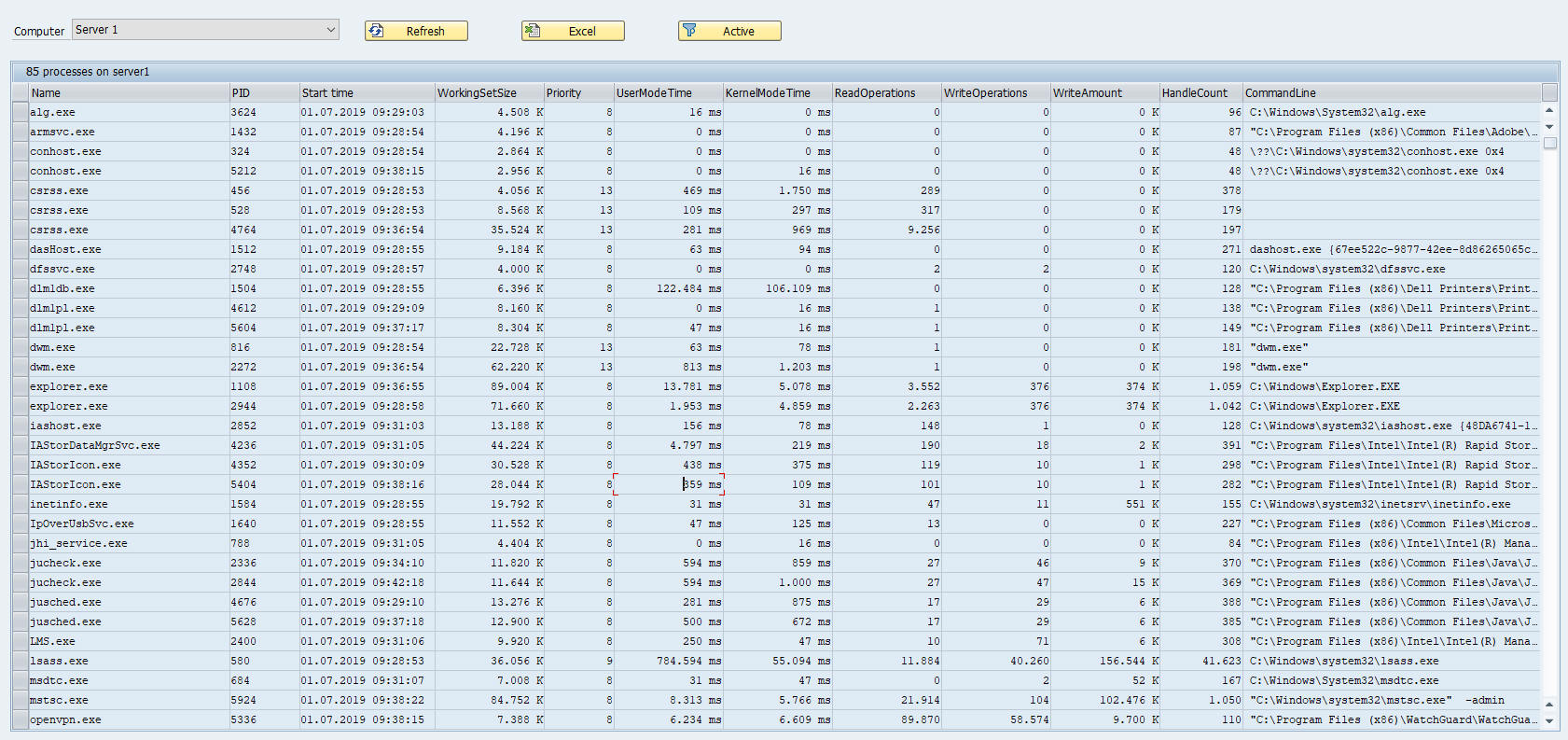
Click on the image for a larger display
We also offer an "Excel" button which downloads the data to a CSV
file, and a filter button which shows all processes with a CPU activity
since the last display.
VBScript "processes.vbs"
' Use WMI (Windows Management Instrumentation) service
' to list the processes on a computer in the local network
Function GetProcesses(computername)
Dim objWMIService, objProcess, colProcess
On Error Resume Next
Set objWMIService = _
GetObject("winmgmts:{impersonationLevel=impersonate}!\\" _
& computername & "\root\cimv2")
If objWMIService Is Nothing Then
GetProcesses = ""
Exit function
End if
Set colProcess = objWMIService.ExecQuery ("Select * from Win32_Process")
Dim s
s = ""
For Each objProcess In colProcess
With objProcess
If s <> "" Then
s = s & vbCrLf
End If
s = s & csvString(.ProcessId) & ";"
s = s & csvString(LCase(.Name)) & ";"
s = s & csvString(.Name) & ";"
s = s & csvString(GetVBDate(.CreationDate)) & ";"
s = s & csvString(FormatNumber
_
(.WorkingSetSize/1024,0) & " K") & ";"
s = s & csvString(.Priority) & ";"
s = s & csvString(FormatNumber
_
(.UserModeTime/10/1000,0) & " ms") & ";"
s = s & csvString(FormatNumber
_
(.KernelModeTime/10/1000,0) & " ms") & ";"
s = s & csvString(FormatNumber
_
(.ReadOperationCount,0)) & ";"
s = s & csvString(FormatNumber
_
(.WriteOperationCount,0)) & ";"
s = s & csvString(FormatNumber
_
(.WriteTransferCount/1024,0) & " K") & ";"
s = s & csvString(FormatNumber(.HandleCount,0)) & ";"
s = s & csvString(" " & .CommandLine)
End With
Next
GetProcesses = s
End Function
' Date formatting
Function GetVBDate(wd)
GetVBDate = DateSerial(left(wd,4),mid(wd,5,2),mid(wd,7,2)) _
+ TimeSerial(mid(wd,9,2),mid(wd,11,2),mid(wd,13,2))
End Function
' CSV string format, doubling inner "
Function csvString(s)
If s = "" Or VarType(s) = vbNull Then
csvString = ""
Else
csvString = """" & Replace(CStr(s), """", """""") & """"
End If
End Function
GuiXT Script
//
select computer
Text
(1,14)
"Computer"
-label
Set
text[computernames]
"SC=My PC;server1=Server
1;server2=Server 2"
DropDownList
(1,23.2)
"computernames"
width=41
_
refer="V[computername]"
process="read_processes.txt"
Pushbutton
(1,68) "@42@Refresh" size=(1,15) process="read_processes.txt"Pushbutton (1,92) "@J2@Excel" size=(1,15) process="excel_processes.txt"
Pushbutton (1,116) "@4G@Active" size=(1,15) process="active_processes.txt"
// create process table
CreateTable V[proc] _
ProcessId NameLower Name CreationDate WorkingSetSize Priority _
UserModeTime KernelModeTime _
ReadOperations WriteOperations WriteTransfers _
HandleCount CommandLine
endif
if
V[computername]// process table of selected computer
table (3,14) (37,250) name="proc" _
title="&V[proc.rowcount] processes on &V[computername]" _
fixedColumns="12" -rowSelection
column "Name" name="Name" size=30 -readOnly
column "PID" name="ProcessId" size=10 -readOnly
column "Start time" name="CreationDate" size=20 -readOnly
column "WorkingSetSize" name="WorkingSetSize" size=16 -readOnly -alignRight
column "Priority" name="Priority" size=10 -readOnly -alignRight
column "UserModeTime" name="UserModeTime" size=16 -readOnly -alignRight
column "KernelModeTime" name="KernelModeTime" size=16 -readOnly -alignRight
column "ReadOperations" name="ReadOperations" size=16 -readOnly -alignRight
column "WriteOperations" name="WriteOperations" size=16 -readOnly -alignRight
column "WriteAmount" name="WriteTransfers" size=16 -readOnly -alignRight
column "HandleCount" name="HandleCount" size=12 -readOnly -alignRight
column "CommandLine" name="CommandLine" size=68 -readOnly
endif
InputScript "read_processes.txt"
// computer selected?
Return "W: Please select a computer" -statusline
endif
// install VBScript code
Set V[proc_code_added] "X" // Read VBScript code from a .vbs file
CopyText fromFile="C:\temp\processes.vbs" toText="code" // to scripting host
CallJS vbsAddCode "code"
endif
// call up the VBScript function
// to table
// sort by name (ignore case)
// reset table display parameters
Return
InputScript "excel_processes.txt"
// Excel download (CSV table)
// build temporary filename using TEMP
// environment variable and current time
Set
V[tempfile] "&%[TEMP]\guixttemp.&V[today_ymdhms].processes.csv"CopyText fromTable=V[proc] toText="tempexcel" delimiter=";"
CopyText
fromText="tempexcel" toFile="&V[tempfile]"Start
"&[tempfile]"Return
InputScript "active_processes.txt"
// computer selected?
if not V[computername]
Return "W: Please select a computer" -statusline
endif
// save previous results
// call up the VBScript function
// create temporary tables of same structure
CreateTable V[proc2] include=V[proc]
CreateStructure V[procrow1] include=V[proc1]
CreateStructure V[procrow2] include=V[proc2]
// to table
CopyText toTable="V[proc2]" fromText="csvproc" delimiter=";"
// fill table proc with active processes
Set
V[k] 0label
compareif V[k<&V[proc2.rowcount]]
Set V[k] &V[k] + 1
ReadRow V[procrow2] table=V[proc2] index=&V[k]
ReadRow V[procrow1] table=V[proc1] key="&V[procrow2.ProcessId]"
// new process, or CPU changed?
if not Q[ok] or _
not V[procrow1.UserModeTime=&V[procrow2.UserModeTime]] or _
not V[procrow1.KernelModeTime=&V[procrow2.KernelModeTime]]
AppendRow V[procrow2] table=V[proc] endif
goto compare
endif
// sort by name (ignore case)
// reset table display parameters
Return
Components
InputAssistant + Controls